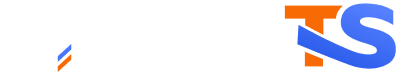New Tips for ACNH Inventory Expansion - How to Increase Storage in Animal Crossing: New Horizons
With so many creatures, recipes, materials, and more useful items to collect in Animal Crossing, it's easy to fill all of the slots in your pockets, then how to upgrade the inventory space and how to increase storage in Animal Crossing New Horizons?
Follow us to learn about a new tip for ACNH inventory expansion and the basics about inventory and storage upgrades.
New ACNH Inventory Expansion Tips
Too many duplicate DIY recipes in Animal Crossing New Horizons will take a lot of ACNH storage space, here is a trick for how to deal with your recipes if you have problems with them. It can also be used for other Animal Crossing items.
1. First to open your inventory. What you should do is place your biggest table, which is going to be the most effective table, such as the ACNH Diner Dining Table, you can use another table.
2. Click one of your duplicate Animal Crossing DIY recipes or the one that you used on the workbench for crafting, select Drop Item, then the recipe will drop on one side of the table. Go to the other side of the table and repeat, you can put four ACNH recipes on the Diner Dining Table. A smaller table may hold only two recipes. If you have two dining tables, eight of the recipes can be packed, which allows you to have greater inventory space.
3. Take out your Nook Phone, and open up the Island Designer app, choose Request cleanup, you can utilize Resident Services, use the cleanup service to send items around you to the recycle box, the Recycle box inside Resident Services can hold 80 items in New Horizons, 60 of them are visible and the other 20 are hidden. Please note only items and fencing will be sent to the recycle box. You can take the item back from the box when you require to use it.
Beginners Tips for How to Upgrade Inventory Space in Animal Crossing New Horizons
The inventory or pocket in Animal Crossing New Horizons is used to hold items including fish, bugs, flowers, fruits, recipes, crafting materials, clothing, furniture and more, but at the beginning of the game, players have only two lines of slots to store the items you catch or collect, in a total count of 20, with the progression in the game, you are going to want to expand or upgrade your pockets in ACNH.
There are two separate upgrades you can unlock: Pocket Organization Guide and Ultimate Pocket Stuffing, requires 5000 and 8000 Nook Miles, respectively. You can purchase these two upgrades from the Nook Stop, then a third row and a fourth row of 10 more new slots will be added into your inventory space. Finally, you can get a maximum of 40 slots in the pockets.
How to Increase Storage in Animal Crossing New Horizons
To manage your inventory in a more convenient way, there is a storage space in New Horizons, which is separate from inventory space and house, you need to press the right button for getting into the storage when you inside the house. Besides the "Everything" tab, there are also 9 categories for storing different types of ACNH items, including Housewares, Miscellaneous, Wall-mounted, Wallpaper, Floors, Rug, Fashion Items, Creatures, and Others. The storage will automatically expand when you upgrade your house. When you living in a tent instead of the house, you don't have access to the storage space.
House built 80 storage spaces
First house upgrade 120 storage spaces
Second house upgrade 240 storage spaces
Third house upgrade 320 storage spaces
Fourth house upgrade 400 storage spaces
Fifth house upgrade 800 storage spaces
Sixth house upgrade 1,600 storage spaces
Recent Posts
Monopoly Go Harry Potter GO Album Guide | Full Sticker List, Rewards & Decorative Items
If you read Harry Potter novels or watched the movies as a child, you probably always dreamed of an owl bringing you an invitation to Hogwarts.
While you may have grown up to understand that it's just a fantasy world, the romance unique to the wizarding world might still hold a special place in your heart. Now, Monopoly Go is bringing you a new opportunity to experience Hogwarts!
After Cozy Comforts season ends on December 10, 2025, Monopoly Go will immediately launch a crossover event with Harry Potter, centered around Harry Potter GO! album.
Below, we'll introduce the stickers you can collect during Harry Potter GO! season, along with other relevant information.
Harry Potter GO! Duration
The album and the new season it represents will officially begin on December 10th. While the exact end date is not yet clear, based on the typical Monopoly Go season duration, it should last approximately eight weeks, concluding in early February 2026.
New Sticker Details
This album contains a total of 207 Monopoly Go stickers, evenly distributed across 23 sets. However, the star ratings of the cards and the number of gold stickers vary within each set, so you'll need to pay attention.
Furthermore, the last of these 23 sets is Prestige set, featuring nine gold stickers. While more difficult to collect, the rewards are also more generous! These include 15,000 dice, new dice skins, and cash.
If you collect all the stickers from the other 22 standard sets, not only will each set grant you exclusive rewards, but you'll also receive the ultimate prize, including Harry Potter character board token!
To help you understand the sticker details in advance and plan your collection, we've listed all the stickers, separately highlighting gold and six-star stickers:
Set 1: On Location
- UK Arrival
- Gloucester
- Christ Church
- AInwick Castle
- Highland Express
- Humfrey's Library
- Goathland Station
- King's Cross
- 9 3/4 Barrier
Set 2: School Supplies
- Wand
- Books
- Cauldron
- Quill & Ink
- Familiar
- Robes
- Book of Monsters
- Brass Scales
- Telescope
Set 3: Spells
- Alohomora
- Lumos
- Expelliarmus
- Accio
- Expecto Patronum
- Wingardium Leviosa
- Stupefy
- Petrificus Totalus
- Mischief Managed
Set 4: Hogwarts Houses
- Hufflepuff's Cup
- Gryffindor
- Sword of Gryffindor
- Hufflepuff
- Sorting Hat
- Ravenclaw
- Slytherin's Locket
- Slytherin
- Ravenclaw Diadem
Set 5: Quidditch
- Beater
- Seeker
- Snitch
- Nimbus 2000
- Lee Jordan
- Quidditch Hoop
- Chaser
- Keeper
- Quidditch Pitch
Set 6: Transportation
- Flying Motorbike
- Knight Bus
- Thestral Carriage
- Mine Cart
- Flying Car
- Floo Powder
- Durmstrang Ship
- Portkey
- Hogwarts Express
Set 7: Wands
- Harry's Wand
- Dumbledore's Wand
- Lucius' Wand
- Hermione's Wand
- Sirius' Wand
- Ron's Wand
- Bellatrix's Wand
- McGonagall's Wand
- Voldemort's Wand
Set 8: Cosplay Convention
- Convention Time
- Love for Luna
- Sofia Sprouts
- Hogwarts Jon
- Ben Potter
- Lizzie the Clever
- Slytherin Kitty
- Tri-O-Wizards
- Magical Memories
Set 9: Hogwarts
- Black Lake
- Hagrid's Hut
- Whomping Willow
- Chamber of Secrets
- Moving Staircase
- Restricted Section
- Dumbledore's Office
- Forbidden Forest
- Great Hall
Set 10: HP Fandom
- Fizzing Whizzbee
- Fan Fashion
- Complete set
- Fawkes Drawing
- Fluffy Scottie
- Ravenclaw Spirit
- Sorted Shopping
- Haul of Magic
- Mini Hogwarts
Set 11: Magical Objects
- Sorcerer's Stone
- Mirror of Erised
- Invisibility Cloak
- Prophecy Orb
- Pensieve
- Time Turner
- Resurrection Stone
- Howler
- Elder Wand
Set 12: Beyond Hogwarts
- Azkaban
- Ministry of Magic
- Hall of Prophecy
- The Burrow
- Forest of Dean
- Godric's Hollow
- Lovegood House
- Malfoy Manor
- Privet Drive
Set 13: Dumbledore's Army
- Neville Longbottom
- Angelina Johnson
- Ron Weasley
- Hermione Granger
- Fred & George
- Cho Chang
- Ginny Weasley
- Luna Lovegood
- Harry Potter
Set 14: Rogues Gallery
- Filch
- Draco Malfoy
- Bellatrix Lestrange
- Dementors
- Peter Pettigrew
- Lucius Malfoy
- Tom Riddle
- Dolores Umbridge
- Voldemort (Gold)
Set 15: Potter Party
- Party Plans
- A Touch of Magic
- Invitations
- Ice Patronus
- Gryffindor Balloon
- Done Decorating
- Whimsical Cake
- Pin the Tail (Gold)
- Frills & Thrills
Set 16: Potions
- Potions Class
- Polyjuice
- Skele-Gro
- Love Potion
- Felix Felicis
- Potion Panic
- Amortentia (Gold)
- Veritas Serum
- Ageing Potion (Gold)
Set 17: Diagon Alley
- Leaky Cauldron
- Cobblestone Street
- Quality Quidditch
- Flourish & Blotts
- Madam Malkin's
- Ollivander's (Gold)
- Wizard Wheezes
- Gringotts (Gold)
- Keylops Owl Emporiur
Set 18: Hogsmeade
- The Village
- Wanted
- 3 Broomsticks
- Honeyduke's (Gold)
- Hog's Head (Gold)
- Footprints
- Shrieking Shack
- Hogsmeade Station (Gold)
- Zonko's (6 Star)
Set 19: Movie Marathon
- Start the Marathon
- Candy Table
- Decked Out
- Favorite Scene (Gold)
- Couch Companion (Gold)
- Vivi's Treat
- Flying Fun
- Roll Credits (Gold)
- Never Forget (6 Star)
Set 20: Treats & Eats
- Bertie Botts
- Sugar Quill
- Pumpkin Juice (Gold)
- Mince Pies (Gold)
- Butter Beer
- Chocolate Frogs
- Treacle Tart
- The Trolly (Gold)
- Festive Feast (6 Star)
Set 21: HP Decor Battle
- Festive Magic
- House Envy (Gold)
- Game On (Gold)
- Hogwarts Bounce
- Keeping Watch
- Tree Trimming
- Snowy Potter (Gold)
- Rivals United (Gold)
- Truce (6 Star)
Set 22: Yule Ball
- Yule Hall
- Dress Robes (Gold)
- Hermione's Arrival (Gold)
- Table Setting
- Instruments
- Bored (Gold)
- Abandoned Chairs (Gold)
- Late Night Neville (Gold)
- Delightful Dancing (6 Star)
Set 23: Famous Witches & Wizards (All Gold)
- Godric Gryffindor
- Nicholas Flamel
- Gellert Grindelwald
- Helga Hufflepuff
- Rowena Ravenclaw
- Artemisia Lufkin
- Albus Dumbledore
- Bathilda Bagshot
- Salazar Slytherin
Potential New Events
While details of Monopoly Go events scheduled for the new season are currently unknown, it's certain that most, especially the partners and racers events, will be related to Harry Potter story elements.
For example, the building exteriors you and your friends need to complete in the partners event might be related to the four houses and Hogwarts as a whole, while the race cars and tracks in the racers event will be inspired by Gringotts and Quidditch.
Of course, while enjoying these features, don't forget to focus on collecting tokens and dice to complete event requirements and claim rewards - that's what's really important.
New Themed Decorative Items
Decorative items in Monopoly Go fall into two categories: collectibles that can be obtained as rewards, such as dice skins or shield skins, and purely decorative items for display.
Four known collectibles include Harry Potter board token we've already mentioned, a shield skin with Hedwig's icon, a dice skin with other magical world elements, and a golden Quidditch item. They will be available as various rewards!
As for decorative items applicable throughout the game, they should be ubiquitous during the crossover, but will be highlighted through special themed board games.
The chessboard can be seen as a map in Monopoly Go. New maps themed around Hogwarts Castle, Diagon Alley, and Hogsmeade Village are expected to be released during Harry Potter GO! season.
It's worth noting that this crossover coincides with Christmas, so you might also be able to enjoy a magical world covered in snow and Christmas trees!
Interestingly, after completing your first limited-time chessboard, you can unlock the house badge system, choosing one of the representative badges from Gryffindor, Slytherin, Hufflepuff, and Ravenclaw to wear.
That concludes the main information about Harry Potter GO! album and the related season. Hopefully, this will help you have a fun and romantic winter in Monopoly Go!
ARC Raiders Best Blueprint Farming Locations & Factors Affecting Drop Rates
All players know that obtaining blueprints in ARC Raiders is inherently difficult, let alone the drop rate of rare blueprints. However, many players previously managed to acquire the blueprints they wanted in the game.
But since the recent patch update for ARC Raiders, many players have reported that their chances of obtaining blueprints seem to have decreased, or they are frustrated by duplicate blueprints.
Blueprints are an indispensable part of the game, and many players dedicate themselves to finding them. If you want to improve your combat power, you not only need to collect enough ARC Raiders items, but also different Blueprints to help you craft equipment.
If you've been struggling to find more blueprints lately, don't worry, we'll provide some acquisition strategies.
How To Increase The Success Rate Of Obtaining Blueprints?
Night Mode
Previously, many players preferred to scavenge for resources during the daytime because the drop rate of items was relatively high, and they could even find high-level items and blueprints. Especially the brown Wooden Drawer and various types of lockers; if you encounter them while looting, don't miss them, as there's a high chance they'll drop Blueprints.
However, after the recent update, the daytime Blueprint drop rate seems to have decreased significantly, while it's easier to find them in other states. For example, Night Mode. The game explicitly states that more items drop in Night Mode, with a higher chance of obtaining high-level rare equipment.
This is likely to compensate for the less-than-ideal experience of Night Mode. We conducted specific tests, first trying to find Blueprints during the day and finding the drop rate wasn't high.
Then, after switching to Night Mode, the same search resulted in a significant increase in the number of Blueprints obtained per game.
If you're not getting more Blueprints during the day in the game next time, try switching to Night Mode.
Electromagnetic Storm
In addition, we found that the optimal state for obtaining Blueprints is Electromagnetic Storm. While the official documentation doesn't explicitly state that it increases item drops, our previous testing revealed that we obtained more Blueprints under Electromagnetic Storm map modified mode than in any other mode.
During testing, we consistently acquired 1-2 Blueprints per game, and these weren't even regular quality. We even obtained Wolfpack Blueprints, Snap Hook Blueprints, and some decent attachments.
In short, if you want to increase your Blueprint acquisition success rate, try searching in Night Mode and Electromagnetic Storm mode.
Recommended Locations
In addition, we've prepared a few recommended resource acquisition locations where you can try to obtain more Blueprints.
1. Dam Battlegrounds: Testing Annex
This location has many medkit containers that can yield good loot, and we also obtained quite a few high-quality Blueprints in this building.
In particular, Testing Annex is in Yellow Zone, so the competition among players here is not as fierce as in Red Zone. So you absolutely must come here during Electromagnetic Storm's activation period; it would be a shame to miss it.
2. Dam Battlegrounds: Control Tower
You can come here during Night Mode and Electromagnetic Storm, but be aware that a specific key is required to open the top floor door.
Control Tower contains many lockers and other containers for looting, but this area is relatively dangerous, with potential competition between players. So, bring plenty of equipment just in case.
3. Buried City: Secret Breach Room
On Buried City map, you can loot all the houses on the streets to find a Breach Room. Visiting this room at night reveals a wealth of supplies, including many containers to loot, such as backpacks and wooden drawers.
You May Like: ARC Raiders Buried City Loot Guide | 5 Best Safe Farming Spots For High-Value Items
4. Buried City: Grandioso Apartments
Located on the west side of Buried City, Grandioso Apartments are a great location for obtaining blueprints and loot. Some players reported obtaining Tempest Blueprint here, while we found Wolfpack Blueprint and Lance's Mixtape (5th Edition) in this apartment building, so this is a must-visit when you're in Buried City.
5. The Blue Gate: Underground
The Blue Gate's underground area has a breach room, a great spot for obtaining enhancement blueprints, and it might even drop the highly sought-after Looting Mk. 3 (Survivor) Blueprint. However, since this is a popular location with many players competing for it, remember to bring your traps if you come here.
Once you get the blueprint you want here, leave as soon as possible, otherwise you'll run into trouble with other players.
6. The Blue Gate: Village
On The Blue Gate map, regardless of night or day, this village in the northwest corner of the map is rich in resources. Looting the entire village will yield abundant resources, especially blueprints for various weapon parts, which have the highest drop rate. But remember to find the special key beforehand, otherwise you won't be able to get into some places.
Other Acquisition Methods
Besides finding blueprints by scavenging containers in these locations, you can also try killing ARC Surveyors in the game. There's a chance they'll drop high-quality blueprints, but this is largely based on luck.
If the blueprint you want is extremely rare and you've spent a lot of time and effort searching in the game without success, you can also directly buy ARC Raiders items on reliable platforms like MMOWTS for a simple and direct way to obtain the blueprint.
These are the locations and methods we've discovered with a relatively high probability of finding blueprints. Hopefully, this will help alleviate your recent difficulties. Good luck!
Genshin Impact 6.2 Banner Guide: Which Characters Are Worth Pulling?
Genshin Impact, an open-world adventure role-playing game, boasts a vast world, complex storyline, adorable characters, and beautiful graphics, attracting many anime and manga fans.
The game's diverse characters are among the most beloved, each possessing unique elemental attributes and skills. The release of new characters is always highly anticipated, and with the upcoming release of Genshin Impact's Luna III on all platforms on December 3, 2025, new characters will be added to the game.
Genshin Impact 6.2 banner features two new characters in addition to some of the game's most popular classic characters: Durin and Jahoda. Durin is an upcoming 5-star Pyro Sword user, while Jahoda is a 4-star Anemo Bow user.
With both new and old characters appearing in Banner, some players will undoubtedly be wondering which characters to pull for first. Of course, if you're a big spender, you don't need to worry; you can obtain enough Genesis Crystals through Genshin Impact top up to easily acquire all your desired characters.
For players who are still undecided, don't worry, I'll recommend a few characters worth pulling for in Genshin Impact Luna III:
Durin
First up is the newly added character, Durin. He made his debut in Moonlit Ballad of the Night trailer released on July 22nd, immediately attracting a lot of attention. For most players, Durin should be a priority to pull for.
Durin can be both a support and a main DPS, with strength comparable to Mavuika, but without requiring much player skill.
Durin can also fight in two forms. Confirmation of Purity (White) is mainly used as a support form to reduce the damage of enemies, while Denial of Darkness (Dark) can enhance its own damage. Both forms last for 30 seconds.
He perfectly fits into various team compositions, making him a must-have for players who frequently use Vaporize teams.
Xilonen
Xilonen is a 5-star Geo Sword user, second only to Durin in strength in Luna III. She is an excellent Geo Support, a valuable character for many players, not only weakening enemy resistances but also possessing the powerful Hero of the Cinder City artifact set. However, her limited synergy with Natlan somewhat restricts her effectiveness.
Her combo skills are very powerful, including team-wide buffs, Healing, Shield, and Interruption Resistance. However, be aware that when using Xilonen as Support, you should maximize her Energy Recharge, as her defense will only be effective if the player invests in her healing abilities or has Peak Patrol Song.
If you already own and have been investing in Natlan, Xilonen is a good priority.
Venti
Venti, the 5-star Anemo Bow character, was already popular and received a buff and a new signature weapon in Genshin Impact 6.2.
Furthermore, she has become a Hexerei character in the new version, and Anemo's DPS is now stronger than Xiao and Wanderer. The buffs to older characters have brought many back into the spotlight, with Venti being the most prominent.
Venti's new skill allows him to fire Anemo arrows that pierce enemies after using Elemental Burst, dealing massive swirling damage. He's most effective against Treasure Hoarders, Fatui, Nobushi, and Hilichurls.
With this new enhancement, you absolutely can't miss this gacha pull.
Varesa
Varesa is a 5-star Electro Catalyst user, best suited as a Plunging DPS in the game. Her playstyle is unique, with her main damage coming from her Plunging Attacks, making Long Night's Oath artifact set her default.
Alternatively, she can utilize Obsidian Codex, sacrificing critical hit rate for higher attack power. With sufficient resource investment, this method can even surpass the original Long Night's Oath artifact set.
However, her team compositions are limited. To maximize her skills, Iansan is essential in the team. Furthermore, as she is a clear Overload DPS, her ability to trigger other Electro reactions is relatively limited.
When choosing, it's best to consider the characters you already own. If you already have Iansan, you can try pulling for her.
Should You Skip This Pull?
Many players may hesitate to skip this pull due to insufficient Primogem or Genesis Crystals. This new Banner does indeed include many powerful characters, especially Durin and Xilonen.
However, it seems that Genshin Impact Luna IV will introduce a new character, Colonina, and two Lantern Rite characters. Colonina, in particular, is the most anticipated Nod-Krai character; she is expected to be a 5-star Hydro character wielding a Catalyst weapon.
The organizers expect to release Luna IV around January 14, 2026, and many players are waiting to add her to their team.
If you really love this character but don't have enough Genesis Crystals right now, you can obtain enough through Genshin Impact top-up. Of course, the choice is yours; you can also choose to skip this Banner.
If you prioritize character quality, then don't hesitate to use this wish to get Durin or Xilonen.
That's all our advice! Make your decision now while the game is still a few days away from its release!
Diablo 4 Season 10 Evade Spiritborn Build Guide: Best Spirit Guardian, Gear, Skills
With Diablo 4 Season 10 emphasizing character mobility and powerful damage, Evade Spiritborn has become the preferred build for many players traversing The Pits, Nightmare Dungeons, and Endgame content because of its excellent fulfillment of these two key aspects.
However, it’s worth noting that you’ll need to select certain options for this build to achieve the extremely high vulnerability duration and efficient monster-clearing ability. If you’re struggling with this, you can follow this guide for a detailed introduction to Evade Spiritborn build and various recommendations to smoothly resolve this issue.
Build Overview
First, let’s examine the basic operating mechanism of Evade Spiritborn: On the surface, it utilizes Evade to increase its survivability, but in reality, it leverages this ability in conjunction with Spirit Hall to continuously inflict damage on enemies.
Therefore, the advantages of this build are very clear: extremely agile and a sustained Evade can provide outstanding defensive and offensive capabilities. In addition, some skills provide high critical strike damage bonuses and long vulnerability durations.
If you think Evade Spiritborn is all good, you’re sorely mistaken, it also has some significant drawbacks. The most noteworthy point is that you need to have Sepazontec Unique to achieve perfect synergy with Accelerated Thunderspike skill; and you need at least two stacks of Evade Charges to achieve the highest level of effect.
In short, you’ll need a lot of high-end gear and aspects to fully realize the potential of this build. These Diablo 4 items are extremely difficult to obtain through farming and grinding alone. You can try your luck on the player trading market, but be sure to prepare enough in-game gold beforehand, as it’s a significant expense.
Spirit Guardian Setup
After understanding the specific effects, advantages, and disadvantages of Evade Spiritborn, we can begin crafting it. Unlike regular classes, when creating a high-quality Spiritborn build, you need to first select one or two Spirit Guardians to determine the build’s game style.
Since this build aims to maximize Evade’s effectiveness, a twin Eagle Spirit Hall setup is recommended. This means selecting Eagle for both the primary and secondary Spirit Halls, which ensures that each dodge deals maximum damage while maintaining a near-constant vulnerability effect on enemies.
Here are their specific roles:
- Primary - Eagle: When you cast Eagle Skill or Evade, it fires six Storm Feathers, each dealing 140% base lightning damage and inflicting a 5-second vulnerability effect, triggering once every 0.5 seconds. Meanwhile, Storm Feathers Movement Speed bonus is doubled and remains active.
- Secondary - Eagle: Every other cast will always result in a critical strike and grants you a 20% base vulnerability damage bonus for five seconds.
Gear Options
Next, here are some recommended gear options for building Evade Spiritborn, including wearable Uniques and insertable Aspects, along with their specific effects.
- Sepazontec - Weapon: Basic Skills damage increased by 120%, and deals damage three times every three casts of the basic skill.
- Loyalty’s Mantle - Helm: Increases the bonus effect of Spirit Guardian by 100%. Also reduces Vigor Cost and Cooldown of basic Spirit Skills by 60%.
- Rakanoth’s Wake - Boots: Your cooldown-infused abilities will explode when you cast them, dealing 1950 fire damage.
- Aspect Of Disobedience - Chest: When you deal damage, your Armor is increased by 0.8% for 4 seconds, stacking up to 46%.
- Aspect Of Unyielding Hits - Ring/Amulet: Using Gorilla Skill increases your weapon damage by 30% of your armor value for 3 seconds. This can grant up to 1500 additional weapon damage.
Skill Setup
Here comes the most important part of this guide: besides perfect gear options, skill configuration is also a crucial element in building a high-quality Evade Spiritborn. Below are some recommended basic skills and their corresponding upgrade options.
- Thunderspike (Accelerated Thunderspike)
- Ravager (Replenishing Ravager)
- Armored Hide (Reinforced Armored Hide)
- Counterattack (Reinforced Counterattack)
- Scourge (Enhanced Scourge)
- The Seeker (Exalted Seeker)
The primary goal of skill rotation in combat is to maximize mobility and damage output. You can follow these steps to execute a smooth combo. First, use Scourge and Ravager to grant your character damage-increasing buffs.
Then, frequently use Evade to trigger Storm Feathers and Thunderspike to unleash powerful offensive damage. Use Armored Hide strategically to gain much-needed damage reduction and Unstoppable effects.
When facing more challenging enemies like bosses or elite monsters, use The Seeker at opportune moments to deliver the final burst of damage.
Passive Skills Options
In Diablo 4, optional passive skills are just as important as active skills, as they determine whether a build can successfully form a damage or defense loop. Based on the above selections, the following passive skill nodes are recommended:
- Focal Point
- Apex
- Mirage
- Unrestrained Power
- Endurance
- Fueled
- Perseverance
- Patient Guard
- Auspicious
- Resilient
- Brilliance
- Acceleration
- Potent
- Furnace
- Resolution
- Spiritual Attunement
- Sustenance
- Supremacy
- Intricacy
- Key Passive: Vital Strikes
This concludes the detailed introduction to Evade Spiritborn build in D4 Season 10, along with recommended high-quality build options for all players. It’s worth noting that a new season of the game is coming soon, and some of the content’s effectiveness may be modified. This build might also be nerfed or buffed at that time; who knows? Stay tuned!
Path Of Exile 3.27 Low-Cost Currency Farming Strategy: Maximize Profits With Beyond, Strongboxes & Underground Sea Maps
In Path of Exile 3.27, the map system is crucial, as it forms the core endgame content. It not only provides players with challenging areas but also offers opportunities to obtain various loot and currency items during exploration. More importantly, players can use currency items to craft maps, influencing the types of content encountered, making them more challenging and rewarding, and enhancing the gameplay experience through strategic map exploration.
Therefore, at the start of Keepers of the Flame league, besides a series of new mechanics and changes attracting attention, the most discussed topic in the player community was undoubtedly the new mapping and currency farming methods.
So here, we want to share a low-cost farming strategy that has proven effective in Path of Exile 3.27, and at least so far, it's showing promising results.
Farming Strategy
The core of this strategy is to utilize the stacking of Explicit Modifiers on Beyond, Strongboxes, and Underground Sea maps to acquire PoE currency.
Underground Sea map was chosen because it drops The Doppelganger Divination Card, which can be crafted into a 20% quality mirror item and immediately sold for 1 Gemcutter's Prism. This alone yields more than 1 Chaos Orb.
Not to mention, sometimes we can obtain three item stacks in just one map. Therefore, this is currently a very cost-effective mapping strategy.
In this test, we farmed approximately 15 20% quality maps and obtained over 40 Gemcutter's Prisms. This is enough to cover most of the map investment, including Scarabs, most Map Devices, and the cost of the maps themselves.
Furthermore, it's worth mentioning that this strategy requires running Beyond and attempting to spawn bosses to obtain Tainted Fusing Orb. Tainted Fusing is very valuable in the early stages of the league, each worth approximately dozens of Chaos Orbs, sometimes even more, depending on the current market conditions.
However, the problem with this method is that if you encounter a Fortress Map, Beyond boss might spawn inside Fortress while you're defending. At this time, Beyond demons will also spawn in Hive, which is very tricky and makes your mapping progress extremely difficult. This is the only drawback of this strategy.
Therefore, we recommend clearing the entire map before attempting to challenge a Fortress. You might get lucky and the boss will spawn outside Fortress.
Atlas Skill Tree
Next, we want to emphasize our Atlas tree settings for this currency farming strategy.
First, we use Singular Focus to keep Underground Sea map running. We also selected all Strongbox nodes, and these Strongboxes can be reopened, which helps increase Beyond boss spawn rate. Because if you reopen three identical Strongboxes, the boss is likely to spawn immediately, and you also have a chance to obtain Tainted Fusing Orbs.
Since Beyond is our core farming strategy, we also chose Torn Veil, which increases the chance of unique Beyond bosses spawning in Beyond portals on the map by 30%.
Additionally, there's Swarming Hive and Fiendish Opulence, which respectively increase the number of Divination Cards dropped by Beyond demons on the map and the quantity of tainted currency. This is fantastic.
Again, we emphasize Scarabs, because we feel we can't do anything without them. Therefore, Skittering Swarms remains indispensable, as it significantly increases the number of Scarabs found on your map.
Finally, there are the usual considerations: item quantity, rarity, and item quality. You can choose to accord to your playstyle.
Map Devices
For this strategy, we haven't invested much in map devices. While you might need 5-10 as initial devices, costing around 2000 gold, you'll recoup the cost quickly.
Among map devices, we chose Ambush. This will give you four extra Strongboxes and increase your chance of getting Double Corruption.
Map scrolling is also simple; you just need to increase the monster pack size to 26%. However, pay attention to your map modifier selection. Of course, as always, maximize the number of items on the map; that's basically it.
As for Scarabs, only one Beyond Scarab is necessary: Beyond Scarab of Resurgence. This increases the drop rate of tainted currency and the spawn rate of unique Beyond bosses. However, these bosses are more dangerous at low health, so be careful.
Profits
Finally, let's show you the profits we've made so far with this strategy.
We've earned nearly 600k gold in total, which is pretty good. However, it's recommended that you get a Gold Flask that increases item rarity, as this will significantly increase your gold income and give you a chance to get better unique items.
Of course, these items can be traded, but for some Keepers League exclusive items like Wombgifts, wealthy exiles are advised against selling them. These special items often become quite valuable later in the league, so spending more money to get them back later isn't a good idea.
After selling all the other items, we earned a total of 13 PoE Divine Orbs. Considering we farmed 14 maps, this seems like a decent return. Of course, there are better, more profitable strategies, but those require a larger investment.
In short, this low-investment currency farming tactic is very profitable, especially in the early game. Hopefully, you'll enjoy this mapping strategy and see your currency inventory grow steadily!
WoW Classic 20th Anniversary: What’s New In Undermine Expansion?
Recently, the developer revealed that WoW Classic Anniversary will release Patch 11.1. Once the news came out, it caused a heated response from many players and fans.
Because according to the revealed news, the patch will allow players to explore the highly anticipated dungeon in World of Warcraft.
The dungeon is Goblin Nar Shadaa, also known as the city of Undermine. It is defined as the capital of the goblin trade empire. It is an unprecedented city in WoW Classic. Because it embodies the wisdom and creativity of the goblins as alchemy and technology experts.
In this patch, players can go deep into the goblin city Undermine for exploration challenges.
Undermine Overview
As we all know, Undermine is often mentioned in the game, but this is the first time that players can really explore it. Throughout the history of IP, it has been located under a volcano near Kezan and exists as the capital of the goblin empire.
However, an erupting volcano destroyed Kezan and forced the goblins to flee the city, leaving behind a fragile city full of mystery.
This also made many players curious about Undermine. Fortunately, after the new patch was launched, players can finally explore it in Undermine.
New Features Of Undermine
According to the developer, the new patch will bring a new system called DRIVE system. It is a Dynamic and Revolutionary Improvements developed for players to enhance vehicular experiences.
This includes a car-specific progression function, which allows players to increase driving speed and maneuverability by tapping parts.
Cars are a very important part of the game content in Undermine. Because the cars in Undermine are faster than other mounts, and there are unique experiences, such as players can participate in four time trial races.
New Gameplay Content
In this Undermine Expansion, some new game content has been added. This includes game content that players can complete with any of the four Goblin cartels to obtain special tasks.
Although it is not certain whether there will be WoW Classic 20th Anniversary Gold drops among these rewards, it is certain that after completing these tasks, players will receive transmogrification, toys and new customizable ground mounts designed specifically for Undermine as rewards.
With this update, the game content will include two new delves and new variants of the existing TWW Goblin delves, a Cage of Carnage arena map, goblin-themed modifiers, Brann Bronzebeard’s curios, and new Zekvir-style confrontations.
In addition, Cage of Carnage PvP arena and Operation will also be updated, including the Floodgate dungeon that will be launched in Season 2. In addition, there will be a very “Goblin-y” Liberation of Undermine raid.
The next part of The War Within content will kick off World of Warcraft season 2 with the upcoming new patch 11.1. It also includes some season 2 content, including: Liberation of Undermine and a new dungeon in Mythic pool called Operation: Floodgate.
In addition, Winter Veil seasonal event has already been logged into Retail, and the end date of the event is getting closer and closer. This year’s event provides Hunters with new cosmetics and unique limited-time tameable pets, and the game will prepare generous rewards for players who complete the tasks.
Although the event will end soon, fortunately, the developer has confirmed that Classic 20th Anniversary edition Phase 2 will be launched on January 9. This means that there may be some new activities to be launched.
The above is about the new patch 11.1 - Undermine Expansion of this WoW Classic Anniversary. If you are interested in this expansion, remember to keep paying attention!